|
At one of our first IP/Ed Tech New Teacher Institutes, Kim McLaughlin and Marianna Ricketson modeled an Interactive Read Aloud lesson using Showbie and Paper 53. Kelly and I loved the idea and Natalie Higby was kind enough to let us come into her classroom and try it out with one of my favorite books, THE ART LESSON by Tomie dePaola. I used Paper 53 to document our experience with her Third Graders.
0 Comments
We began our Curriculum Team Adventure in the Fall when we brainstormed areas of the Curriculum that we were interested in learning more about. We ended up with a long list of interests and then spent one of our meetings having each teacher choose one that he/she were most interested in. Teams met formally for the first time in January. This month, each team met and then was asked to report back with a Team Selfie and one or two sentences about what they had done with their time. Below are the results! Summaries of Curriculum Team MeetingsStudent Centered Learning/SEL Student Opportunities for Leadership: We are going to compile a list of 5th graders who want to mentor and then will assign them to spots. Ways to Build Student Independence: We discussed ways to foster independence and built grit in our students. We are going to create a resource with ideas for the classroom as well as ways we can communicate this information to parents. Common Language with SEL and Student Centered Learning: Our group discussed SEL curriculum Second Step and how to incorporate it into our current realities. Best Instructional Practices : Math Guided Math: We're compiling a list of grade level guided-math resources :) Exploring Different Approaches to Math Instruction: Manipulatives, Resources, Problem Solving Approaches: We worked on adding enrichment and intervention math resources to the google doc we created. Best Instructional Practices: ELA K-2 Literacy Teachers Playbook: Today we discussed how we used our DRA data to rework our guided reading groups. We used tips from the book on how to use your data effectively and discussed next steps with our guided reading instruction. Best Instructional Practices: Other Effective Grading and Reporting Practices: We discussed our ideal grading practice and our current reality. STEM Integration into Curriculum: We talked about ways to incorporate STEAM into each grade level. We also talked about how we can share this information at faculty meetings, on STEAM day, and Ipadpalooza. District Committees and Initiatives Apple TV Pilot: We discussed pros and cons of Apple TV and Apple classroom so far and how we're using them. Internal iLeap Attendees:Talked about how we are using all the new apps or apps in a new way that we learned about at our iLeap recap. Innovation Meaningful Technology with Younger Students: We created an online list (google doc) of app options appropriate for PPCD students and discovered a great resource (yappguru.com) Google Classroom/Showbie to Push Modified/Alternative Curriculum: We are working on a plan to stream line communication with the General Education teachers regarding assignments for students we serve in their classroom. For this project, we have narrowed the focus to Language Arts. We have identified initial action steps. We will keep you posted! SelfiesToday, we were fortunate enough to have on our campus a group of Educational Technologists and their technical counterparts from Waco, Texas, who were interested in seeing Apple Classroom and Apple TV in action. Natalie Brewer and Maci Shannon were kind enough to share their classrooms with us and below is a summary of what we saw today.
Lance Matus invited the members of the Leadership Team into his classroom last Wednesday so that we could see his class exploring the Dash Robot. Lance told us that he prepped the class by going over the set up info from my previous blog post and then he turned them loose to explore the possibilities in small groups. After they had explored for awhile, Lance gathered them in a circle to have them share what their group had learned about Dash. Here are some examples. We learned... 1. ...how to change the color of the light. 2. ...how to change the speed. 3. ...how to record our voices. 4. ...how to move its head. 5. ...that there are two ways to move it: tilt the iPad or use the controls. 6. ...how to make animal noises. 7. ...how to program it. Later in the week, I heard a rumor that Lance had invited Kinder students into his class and had had his students teach the younger Mustangs how to use the robots. Thanks for sharing this event with us, Mr. Matus! It was a blast! What a week it has been! This campus hit the ground running on Monday and never really slowed down. Here is a snippet of what went on at EE this week. Click on an image to enlarge it for easier reading.
Dash Robots were added to STEAM materials on each campus right after the holidays so at our first Faculty meeting of the year, we demoed them to staff. It was not a highly successful demo, but we did learn something important and that is that too many robots in one room make for a good deal of chaos and lots of non-functioning robots. However, we did generate some excitement amongst the staff about the robots and their usage is slowly, but surely spreading across the campus. Some things to remember: 1. Each student will need to download the Wonder App in order to interact with the Robot. 2. There are some great resources on the Dash and Dot website: https://teachers.makewonder.com/lessons See below for some tips on getting started with the Robots. Here is a short video that also walks you through these steps.
STEAM Day was once again a fabulous experience thanks to Kelly VanMeter, our amazing presenters and all of our wonderful parent volunteers. I took as many photos as I could in any spare moment that I had, and I still missed so many good sessions. Here is a brief round up of the day. |
Debbie Smith
Educational Technologist Categories
All
Archives
January 2018
|
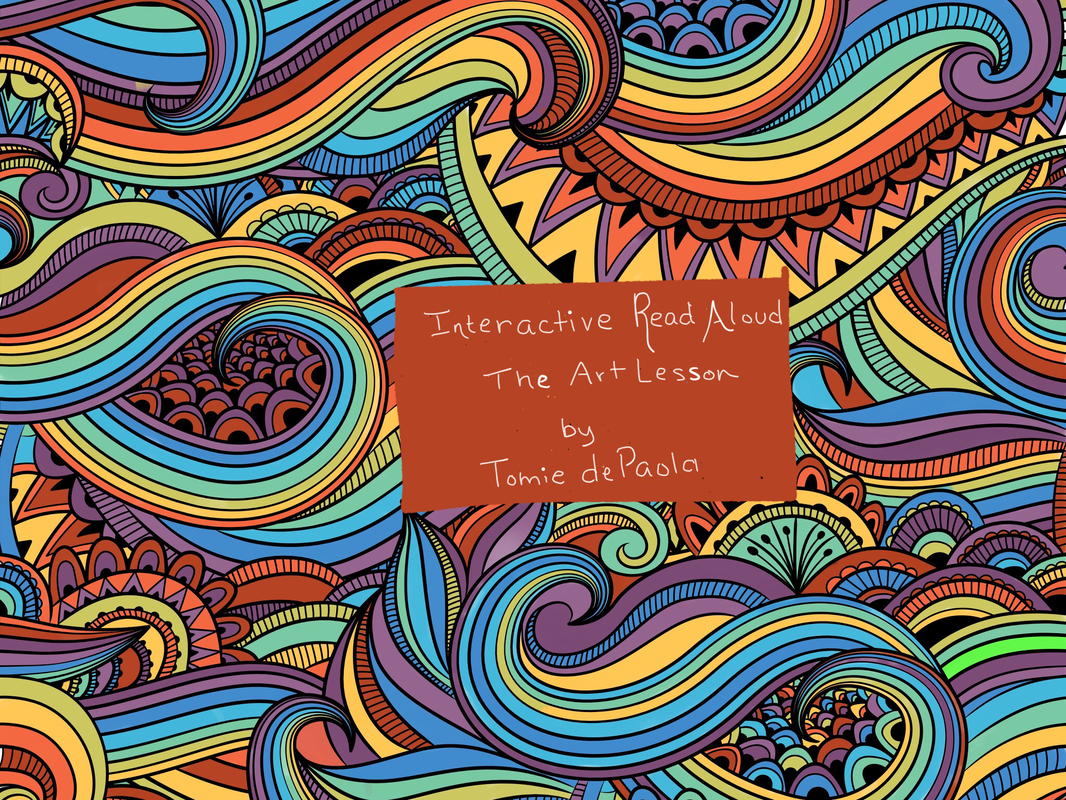
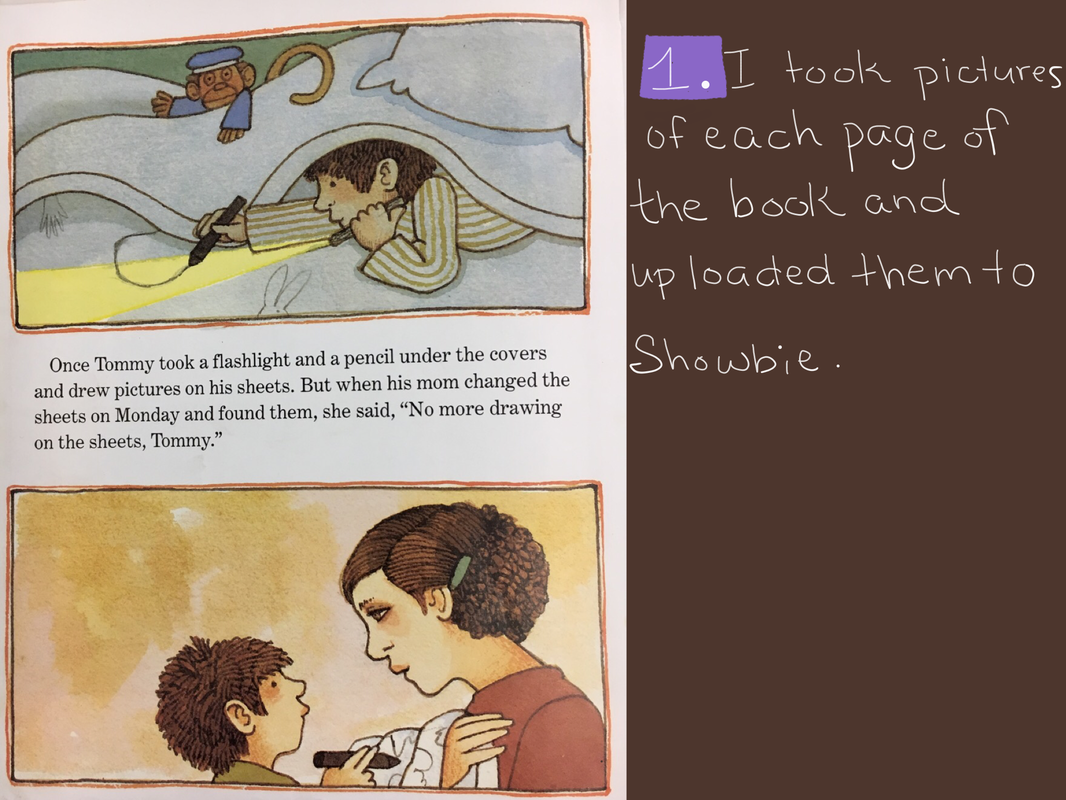
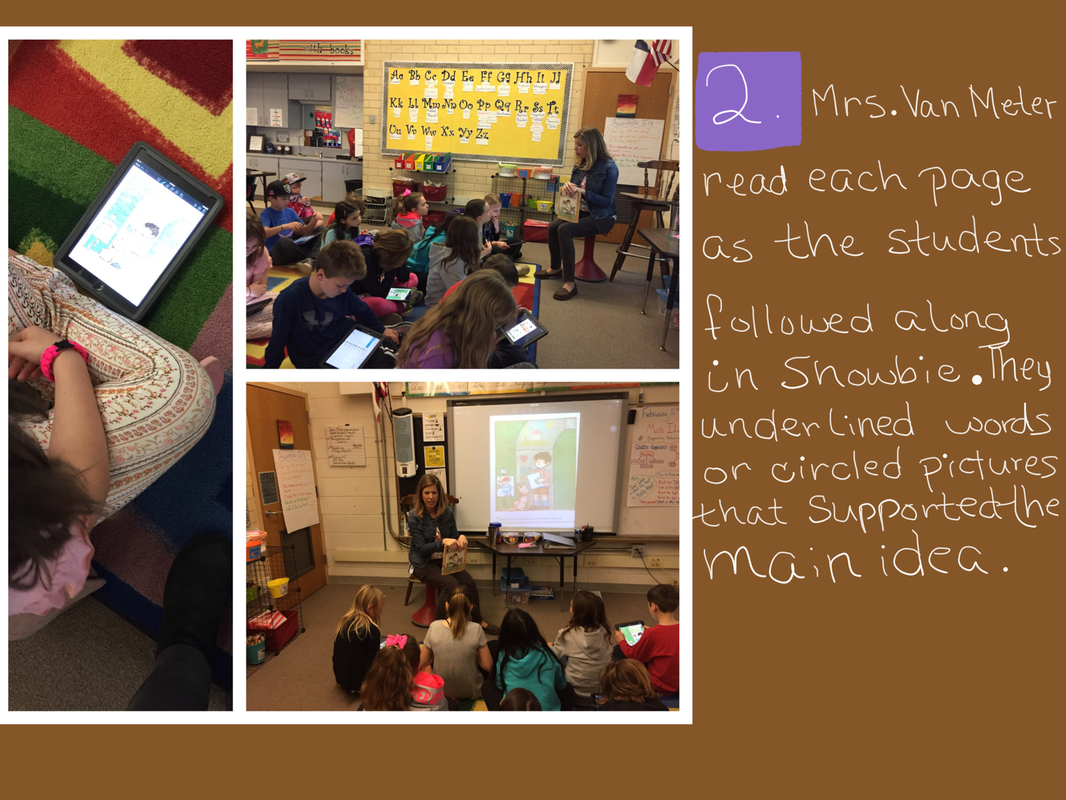
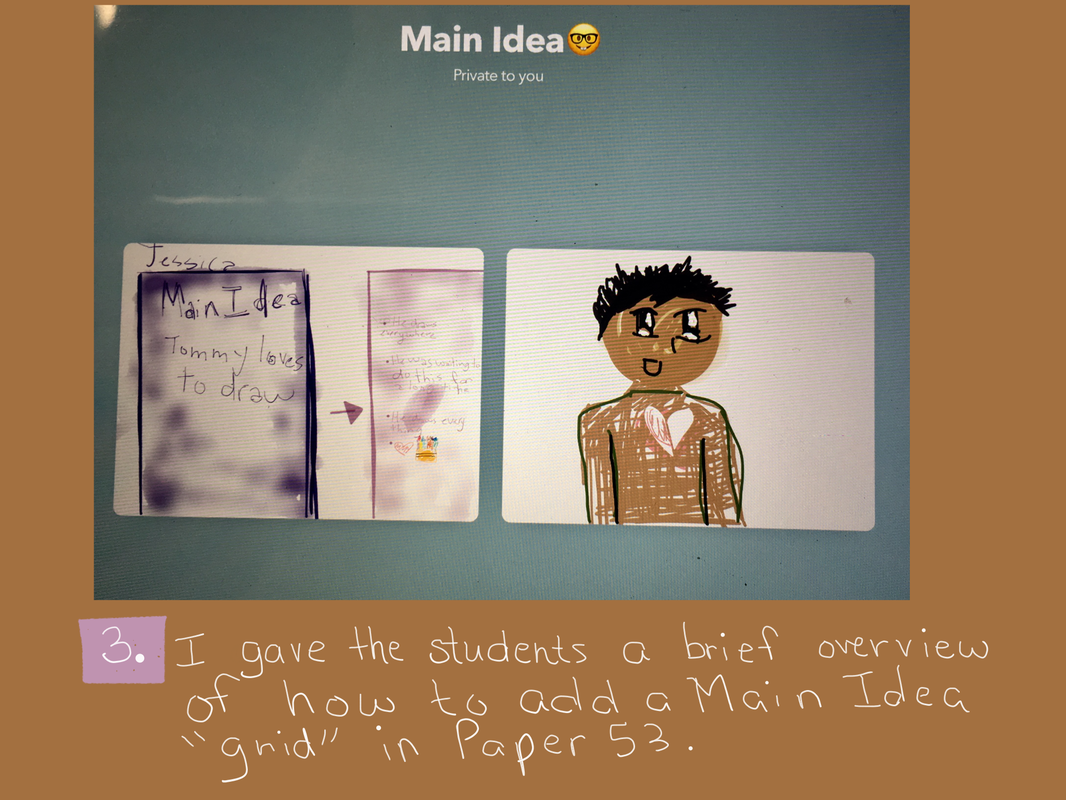
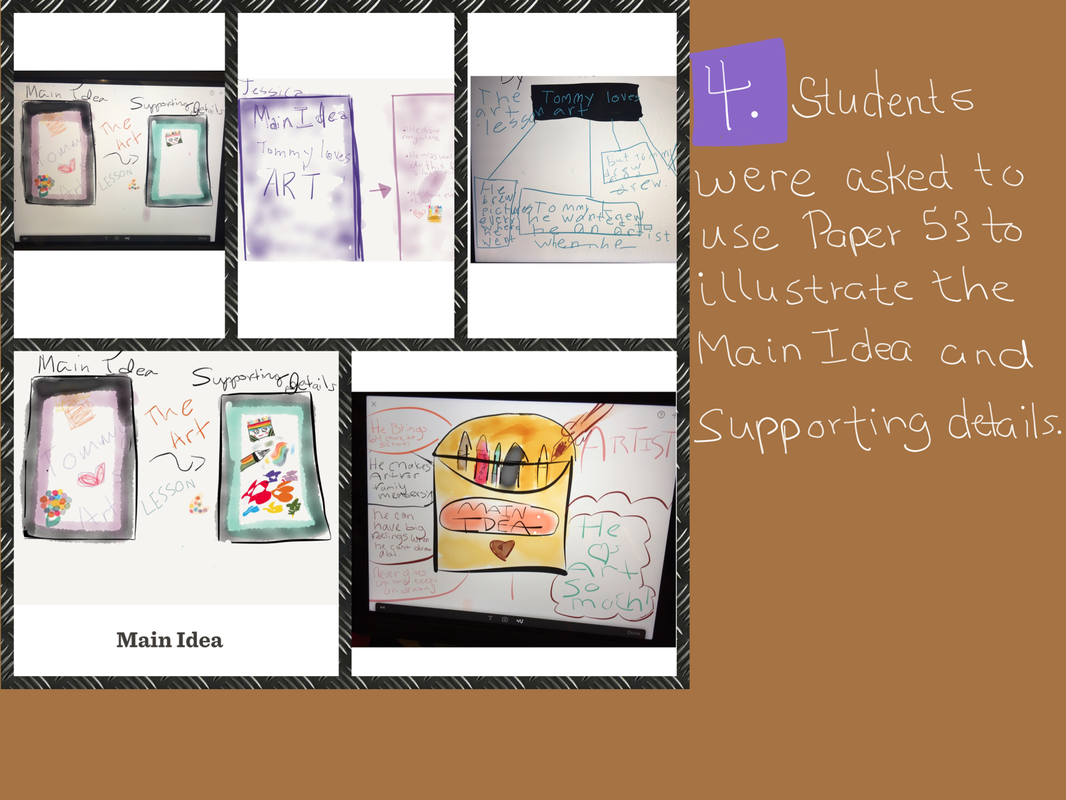



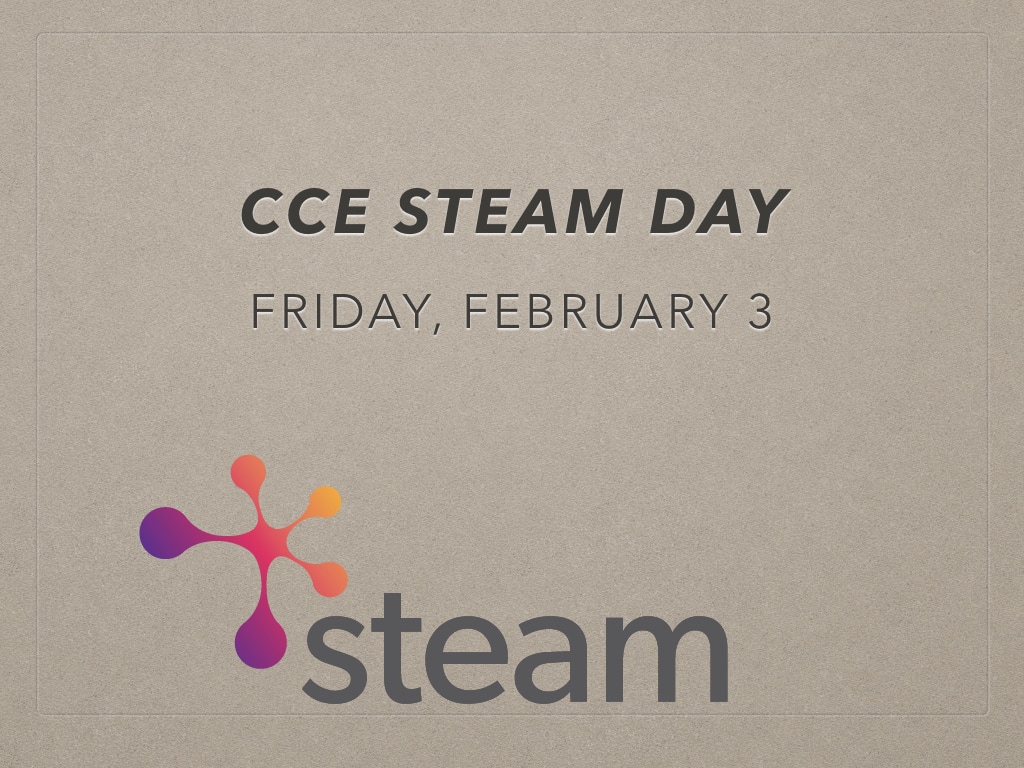
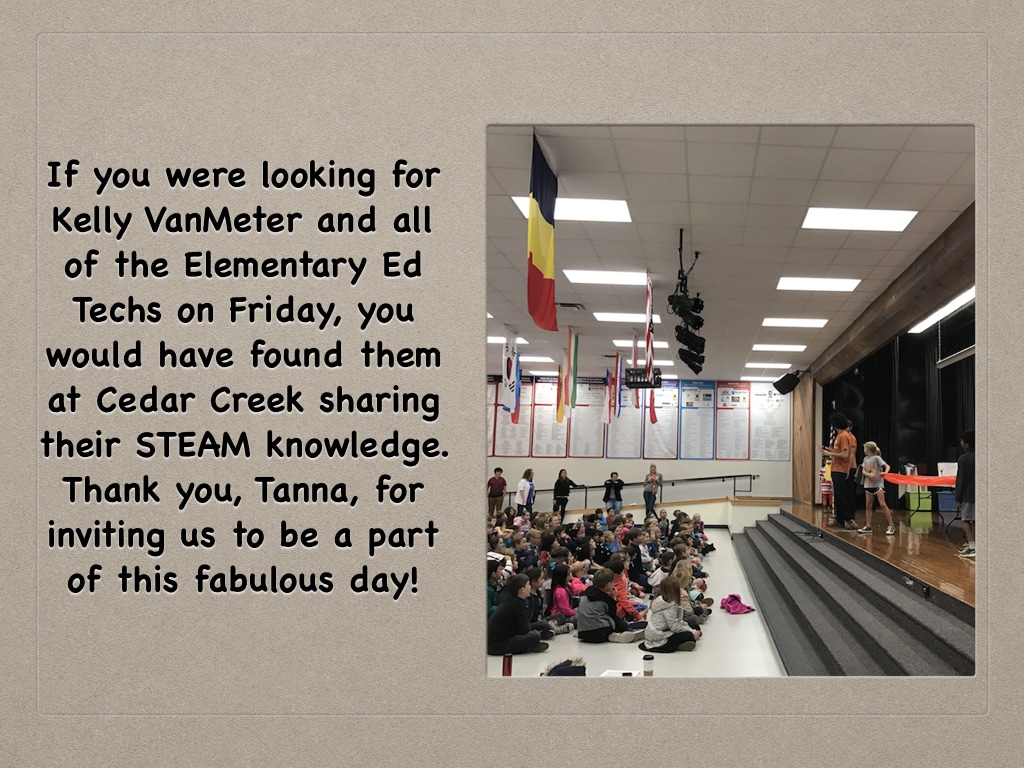
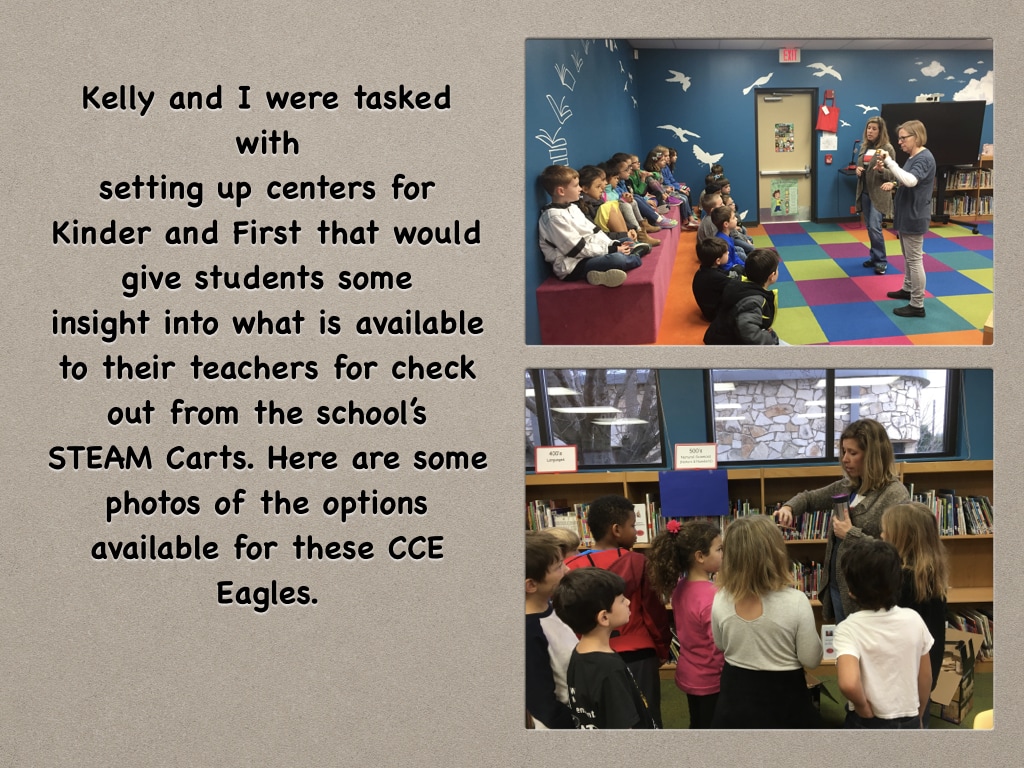
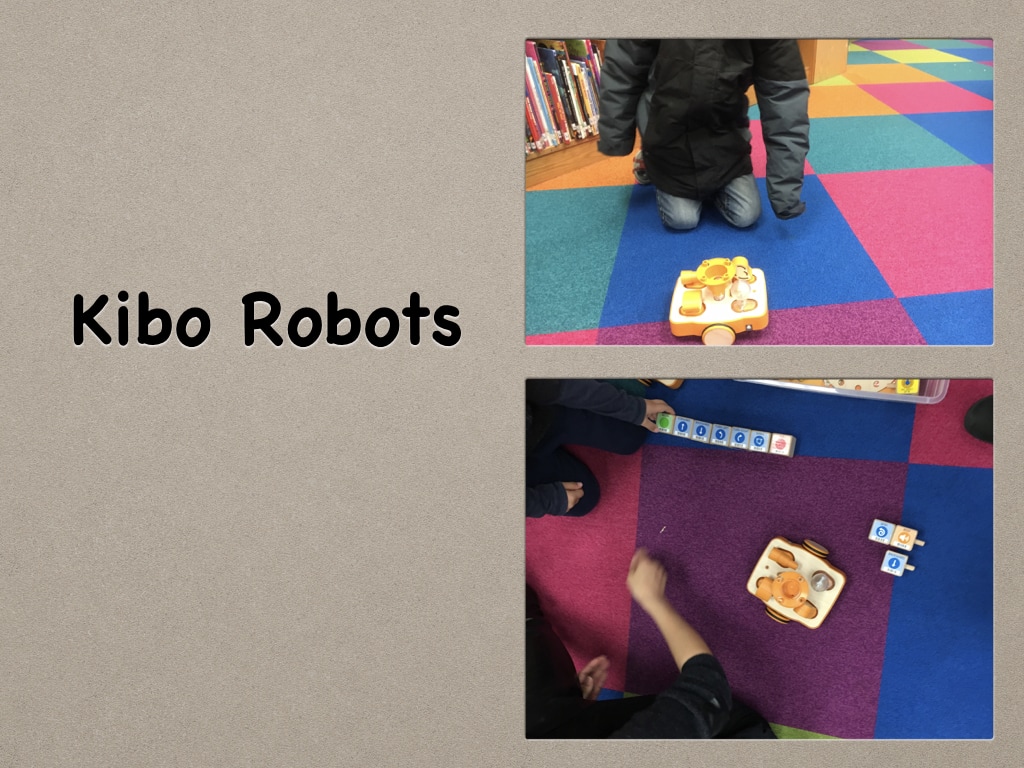
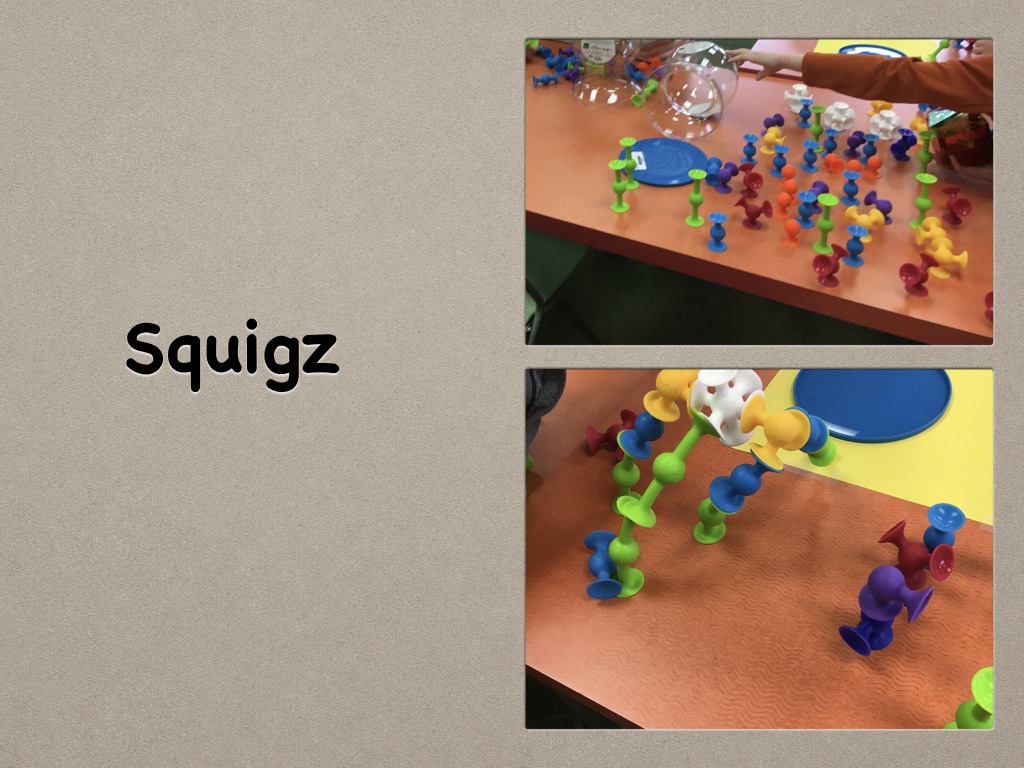
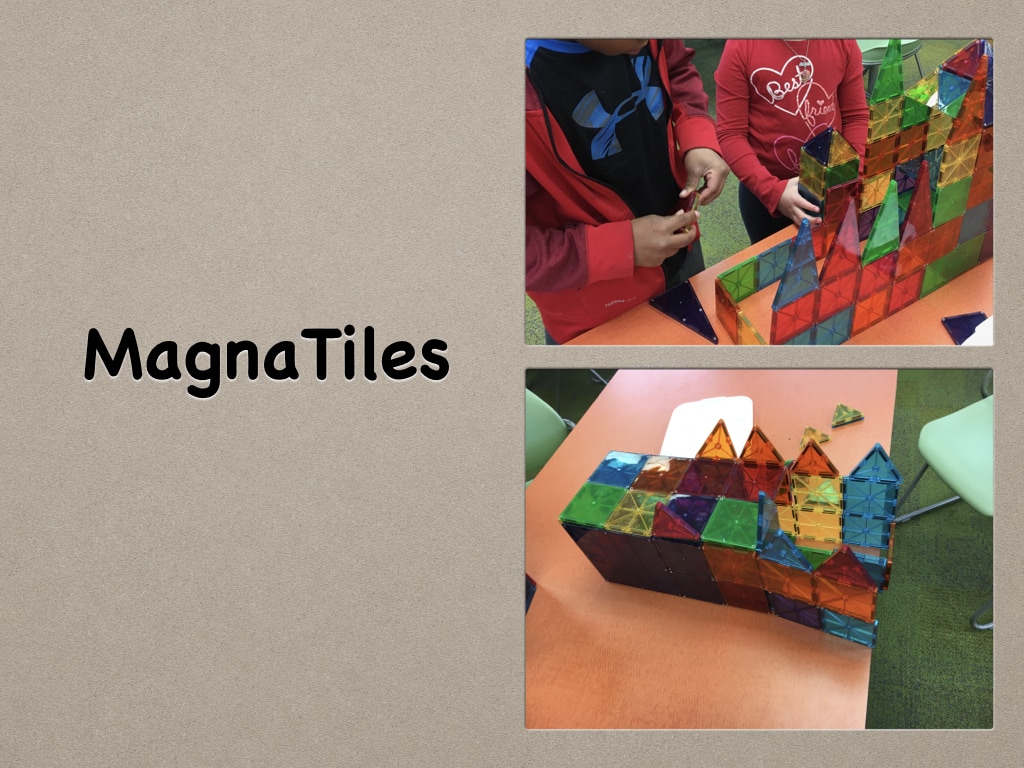
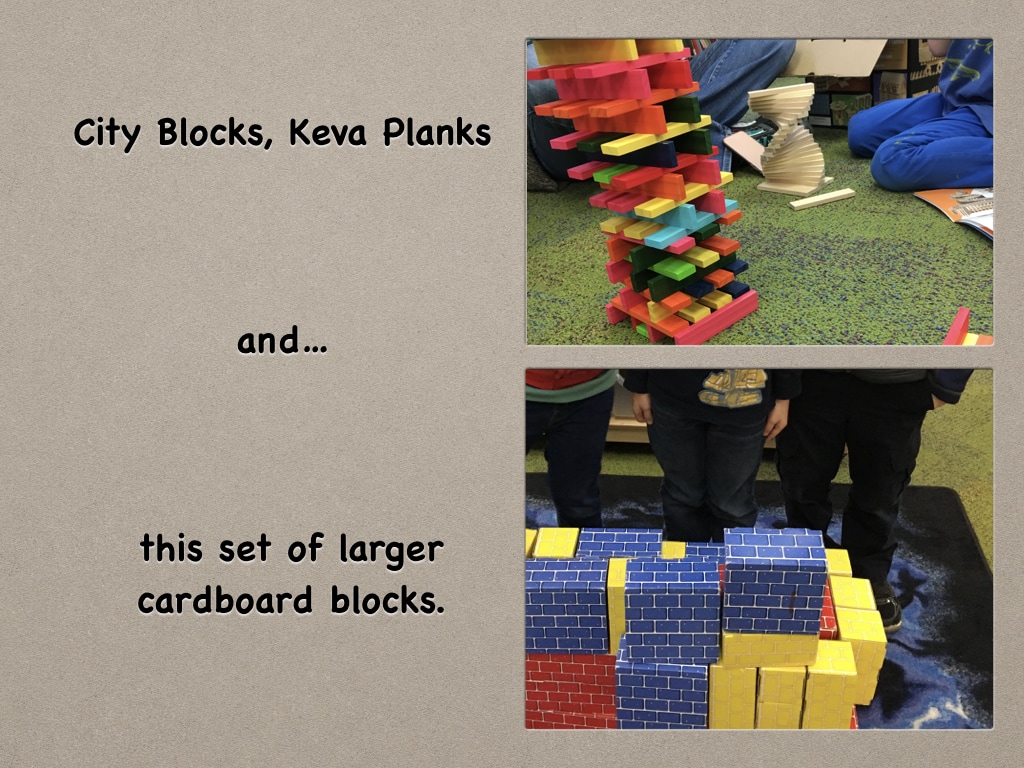
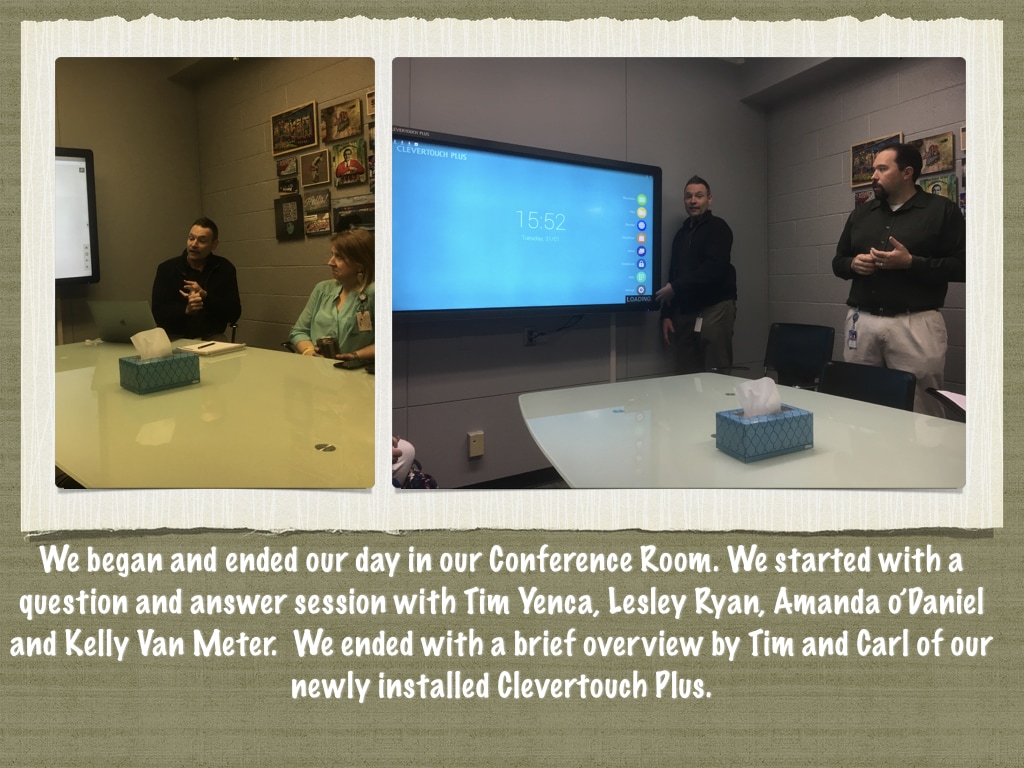
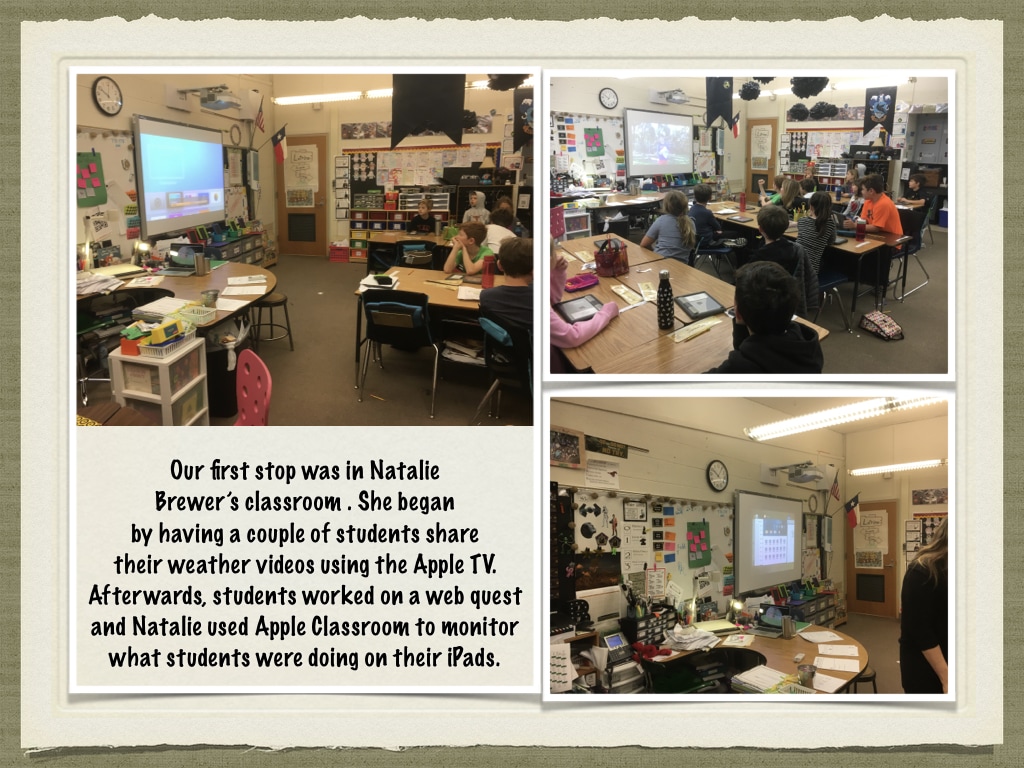
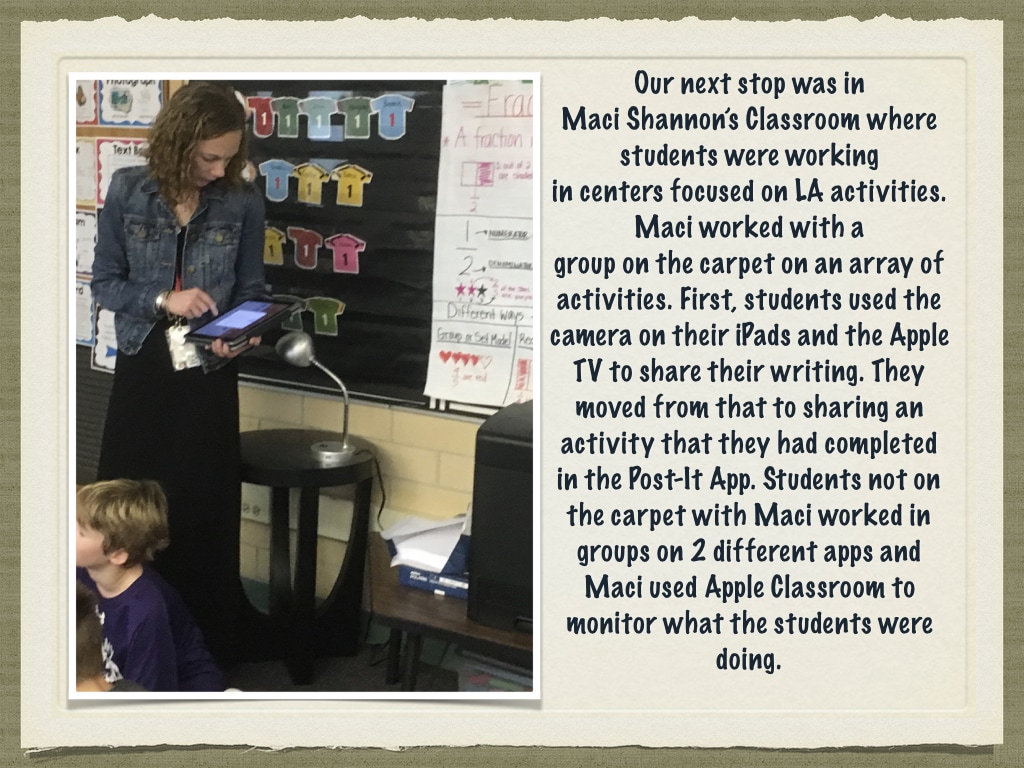
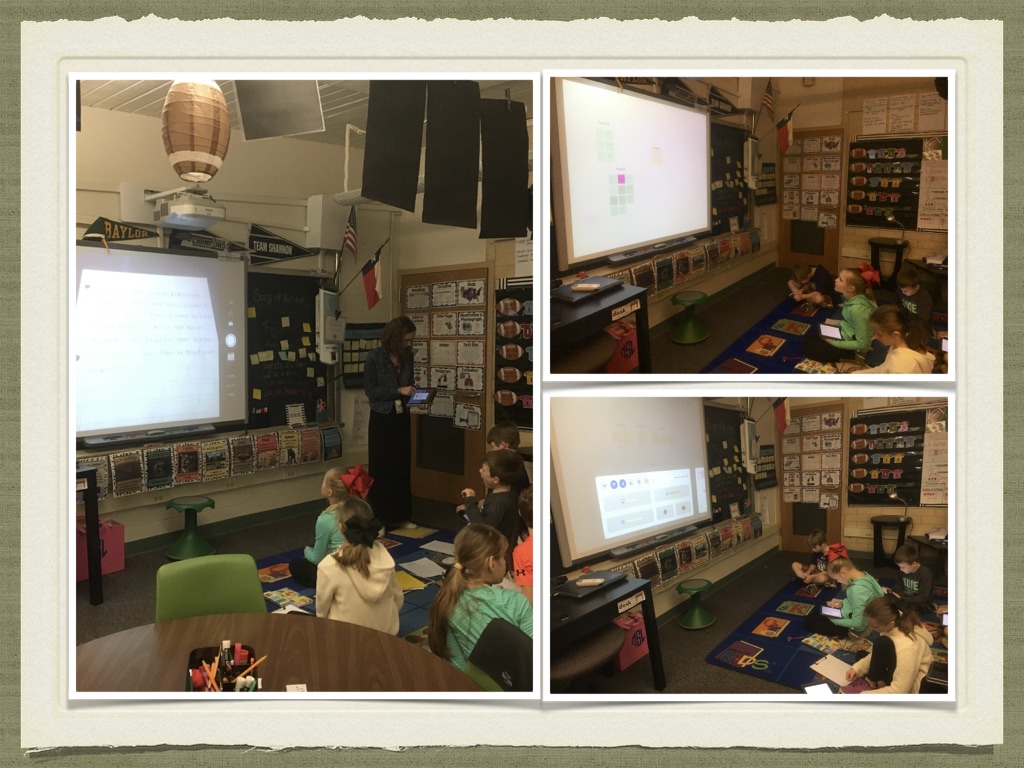

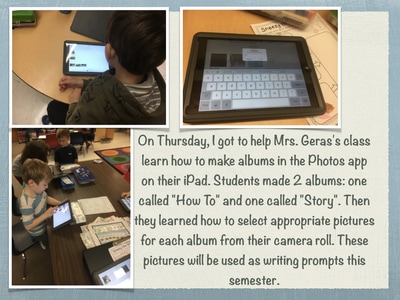
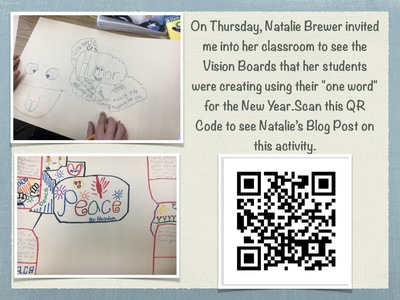
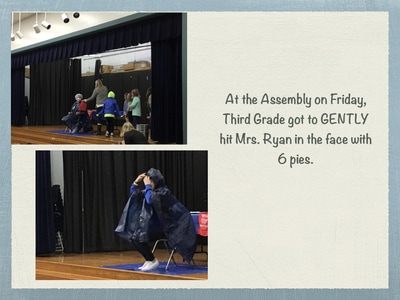
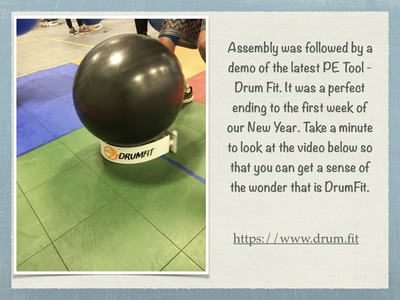



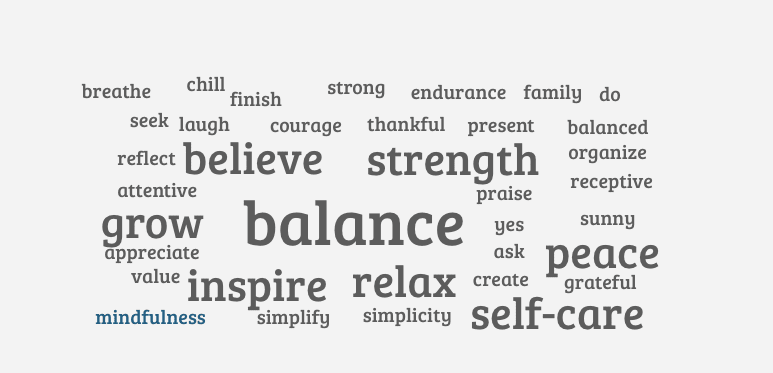


 RSS Feed
RSS Feed