Plickers lets teachers collect formative assessment data without student devices. All that is required are the cards that students will use to designate their answers and an iOS or Android device with the app on it that the teacher can use to scan the cards.
Teachers create an account on the website and then set up their class. Once that is done, the next step is to download and print the cards on white paper or card stock. It is recommended that you laminate the cards so that they will last longer. This is what the cards look like:
| This is card number 1, so it would go to the student with the corresponding number in your class. Notice that the card has a letter on each side. When given a multiple choice question, the student decides what the answer is and holds his/her card in the appropriate position. The card on the right would designate the student's choice of "B". |
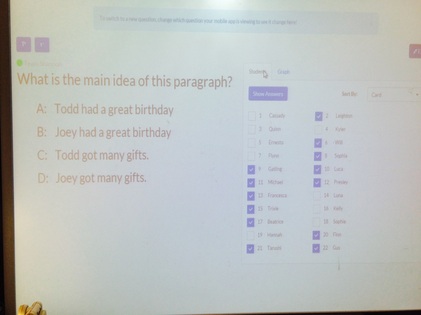
| Maci opened up the app on her phone and began scanning the cards. When a card was successfully scanned, the student's name appeared briefly on Maci's phone and a check filled the box next to that student's name on the projected website. When students noticed a check by their name, they put their cards down on their desk so Maci would know they were good to go. It was so easy to see whose card had not been scanned by just glancing at the list of names on the screen. Students can easily change their answer by holding up their card again in a different position and having it rescanned. |
| Once all cards were scanned, a graph appeared that showed the number of a, b, c, and d responses. Perhaps the most important part of this experience was the conversation about the answers that Maci orchestrated. She asked the students to think about why someone might have chosen a particular answer that was wrong reiterating that to be the main idea, an answer would have to be what the paragraph was mostly about. It would be the answer that had details from the paragraph that supported it. Between the cool new technology and the depth of Maci's questions, students were completely engaged. Want to try Plickers in your classroom? Just let me know! In addition to Maci, I know that Jennie George is using this tool. If you are a visual learner like me and you need to see it in action, let me know and I will make that happen for you!!! |
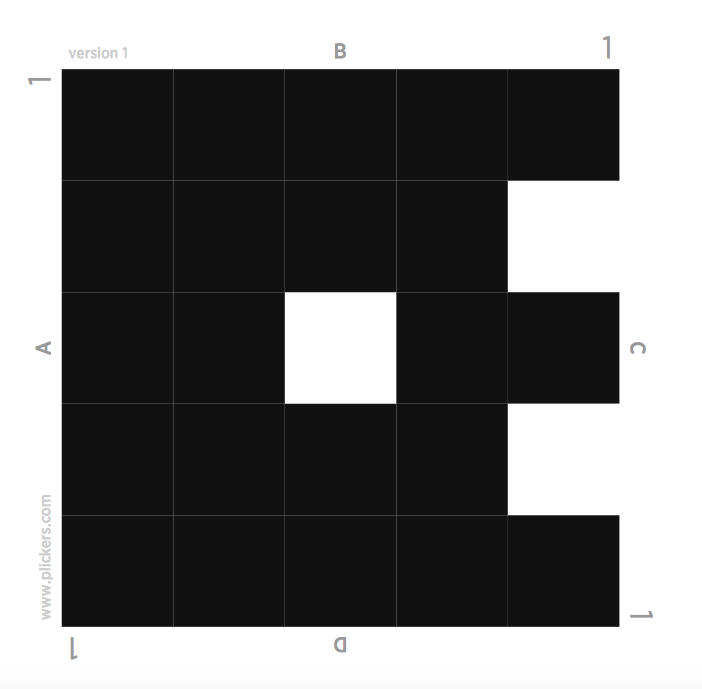
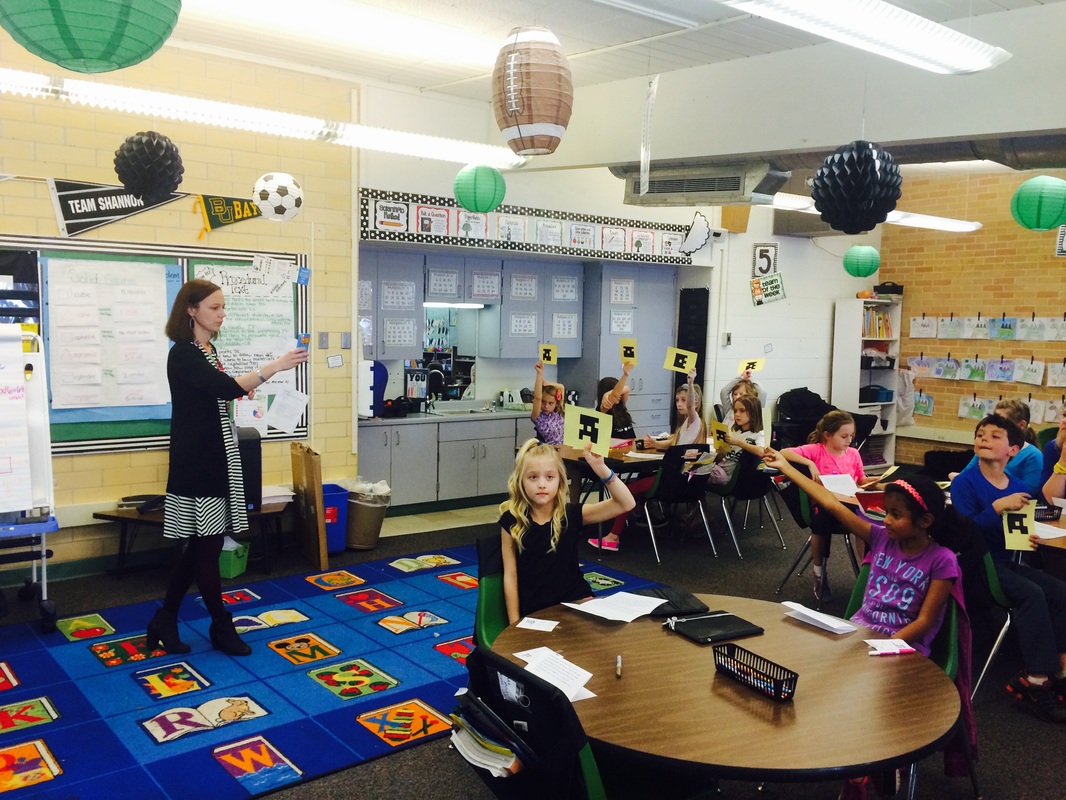
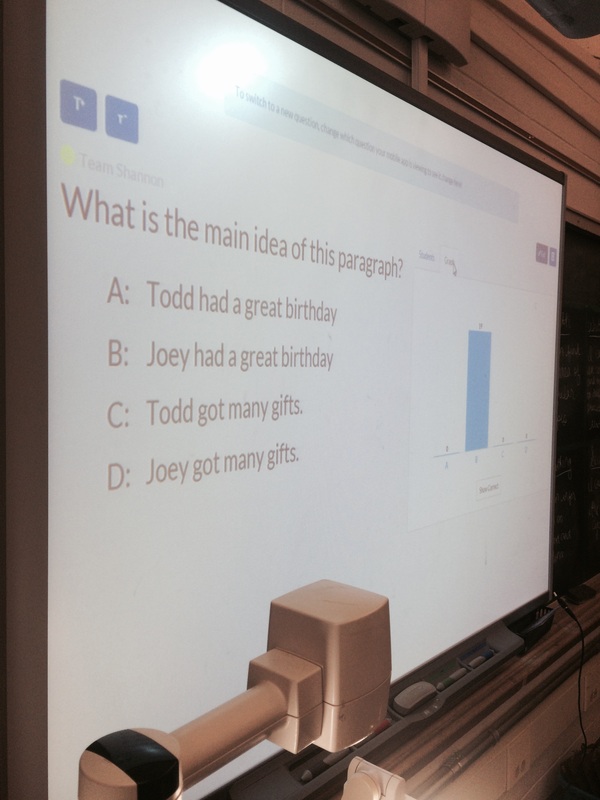
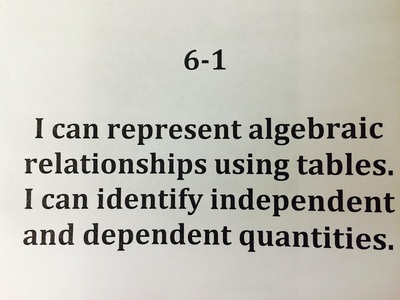
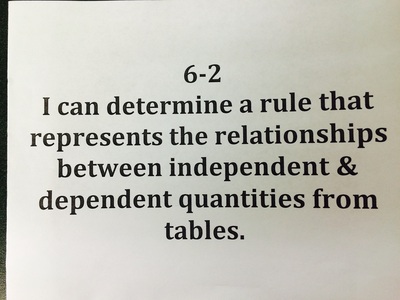
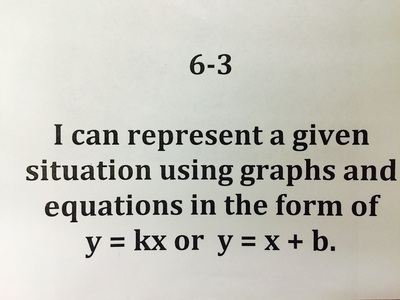
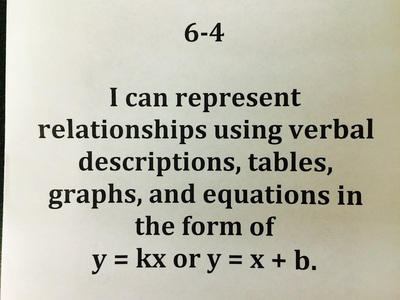
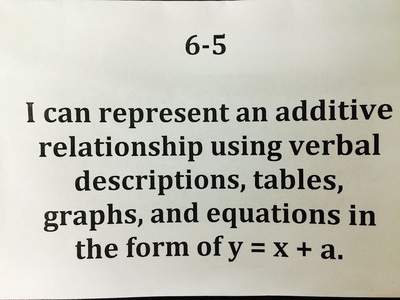
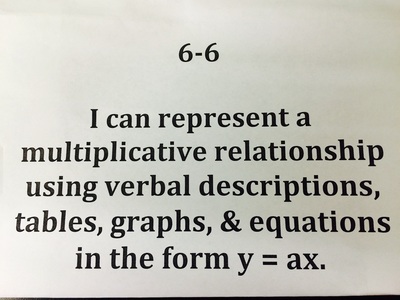

 RSS Feed
RSS Feed