| Here is the list of the afternoon's choices. Students were to choose one and have a finished product to display and share the next morning. I dropped by a few of the classrooms and was greeted by enthusiastic students bent on showing me their projects. I saw a lego action movie being filmed, multiple art projects under construction and many time lapse videos being created. I snagged the example below from Ava so that I could share it with you. |
|
Our Fifth Grade Team came up with an engaging afternoon of "Choose Your Own STEAM Adventure" activities.
0 Comments
As we continue our month long exploration of coding, I constantly marvel at what I find in each classroom as I cover the basics of Scratch Jr. and then turn students lose to complete a couple of challenges. Whether they are in First Grade or Fourth, students are engaged and excited for the entirety of the 45 minutes that we spend with them. Though the app appears to be simple, it actually has many levels for students to explore making it a great tool for differentiation. Some students barely accomplish the most basic of tasks during our time together while others complete multiple challenges and branch out to make discoveries of their own. I walk away from every class with some new knowledge that a student has shared with me as he or she has explored the app. An added bonus is that with each classroom that I take the lesson into, the teacher and I discover some new application for Scratch Jr. We've talked about using it to illustrate the beginning, middle and end of a story, to show learning at the end of a unit of study, or to explain a science concept. The possibilities are endless! Here are some photos from Mrs. Bromlow's 4th Grade Class. ...seems to be the question of the day particularly at the elementary level. I know that it has been a topic of conversation on this campus, especially after our highly successful STEM Day. Next week brings Code.org's Hour of Code to students of all ages and that has ramped up the coding for kids discussion in all corners of the world. This month, as a follow up to STEM Day, Kelly Van Meter (our campus's Instructional Partner) and I will be pushing into classes and doing one hour overviews of the Scratch Jr. App. During a discussion of these upcoming sessions Lesley Ryan, our AP, posed the question, "Why do we need to teach our students coding?". That inspired me to do some digging on the topic. I didn't need to dig too far because shortly after that conversation one of our amazing team of Ed Tech's, Juan Orozco, posted an article featuring an infographic that covered that very topic on our Google Group. I took the infographic from Kodable, made it a little more child friendly and used SMORE to make my own infographic to share during our Scratch Jr. sessions this month. Stay tuned for updates on the Eanes Elementary coding sessions which begin tomorrow! |
Debbie Smith
Educational Technologist Categories
All
Archives
January 2018
|
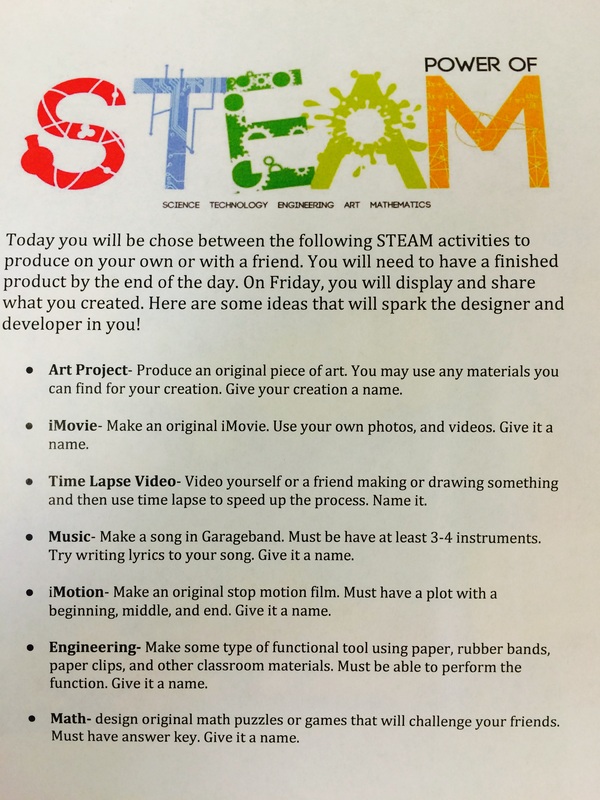
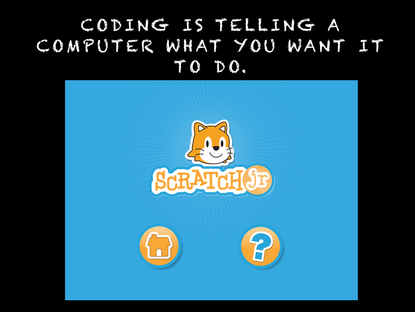
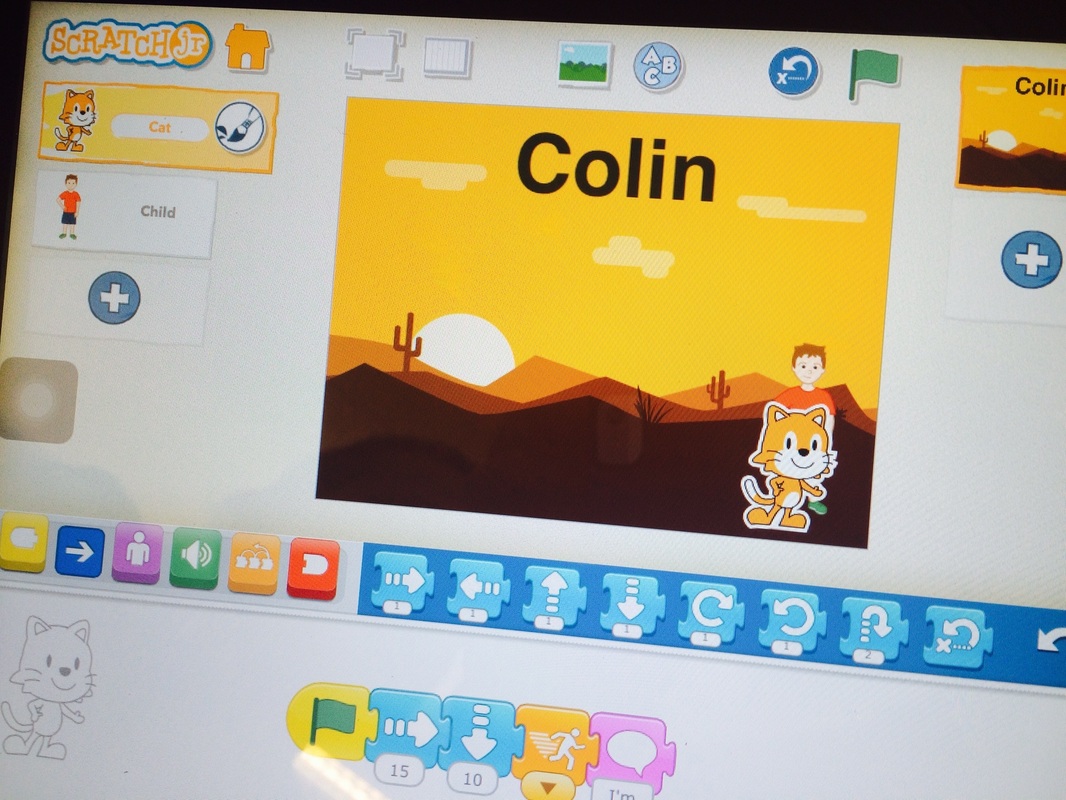

 RSS Feed
RSS Feed