It all began in their literature circles. One student in each of the circles was designated the Illustrator and his/her responsibility was to draw a picture of the assigned reading. At the end of the novel study, each book circle assessed its pictures and decided what pictures were needed to complete the story. The missing pictures were drawn and the students completed storyboards that helped them plan the Strip Designer project that they would be doing with me today. All of that prep work made for an easy lesson on my part. I gave a 5 minute overview and they dove in. When it was all said and done, I walked out the door having learned 3 things from the students about the app that I didn't know before today. I love it when that happens and so do they!!!
|
I loved the process that brought this class to this particular culminating activity. It all began in their literature circles. One student in each of the circles was designated the Illustrator and his/her responsibility was to draw a picture of the assigned reading. At the end of the novel study, each book circle assessed its pictures and decided what pictures were needed to complete the story. The missing pictures were drawn and the students completed storyboards that helped them plan the Strip Designer project that they would be doing with me today. All of that prep work made for an easy lesson on my part. I gave a 5 minute overview and they dove in. When it was all said and done, I walked out the door having learned 3 things from the students about the app that I didn't know before today. I love it when that happens and so do they!!!
1 Comment
I got to work with a few of Jennifer Wolff's first graders today using Keynote on their iPads. Though it was an activity grounded in curriculum, Jennifer's main intent was to familiarize the students with the app, so we didn't spend a lot of time talking about content. We kept it simple and the beauty of that is that the next time the students work with that app, the technology itself will be secondary and the focus will be on the content. Here are the finished products!
I had the privilege of traveling to Atlanta for EdTech Teacher's iPad Summit. It was a powerful conference with an inspirational theme. Although every attendee had an iPad, this conference was not about the iPad, it was about the transformation in education that is happening in classrooms because of the iPad. This Thinglink contains some of the many resources that were shared during the summit. Hover over the image to access the links.   Today I had the opportunity to watch Jennifer Wolfe teach her First Graders how to use an app called TurboCollage. This was a wonderful experience for a couple of reasons. One is that I had never used this app so I learned something that I could share with teachers. The second reason was that I got to see some wonderful teaching. It was evident that Jennifer had done her homework. She knew the app backwards and forwards and she had put a lot of thought into exactly how to pace the instruction to fit the needs of her students. The students were engaged and on task the entire time. Jennifer is an expert in the field of classroom management and it is an amazing thing to watch. What she was asking them to do was not all that simple. Earlier in the week, the class had used their iPads to take pictures of shapes around the campus. They imported the pictures into TurboCollage, chose a border for them, moved them all into place, used the text tool to write the name of each shape, and then titled their work and saved it to the Camera Roll. And the results were precious! Carin Champion had the thought that perhaps her students might be able to get their ideas down on paper faster if they used the iPads to type out their thoughts without the added pressure of worrying about how to form each letter. So, she had them open Pages, type their sentences and then copy their sentences onto a piece of paper from the iPad. Not only did some of the students find that getting their ideas into written form was easier this way, but an impressive number of skills were learned by all in the process.
Mrs. Wolff's students created planets using coffee filters, markers and water and then they wrote about their planets. Using Screen Chomp, they took a picture of their planets and then recorded their planet descriptions. ScreenChomp generated a URL for each student's presentation and Mrs. Wolff took all of the URLs and put them into a Keynote presentation that she shared with her students and a few special guests. |
Debbie Smith
Educational Technologist Categories
All
Archives
January 2018
|
||||||||||||||||||
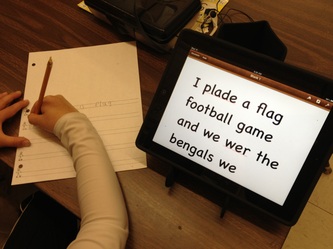
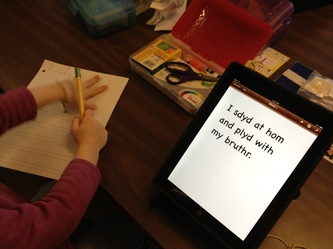
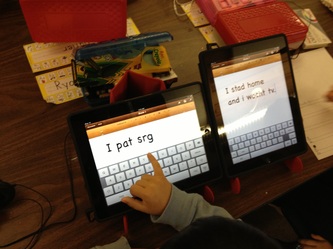
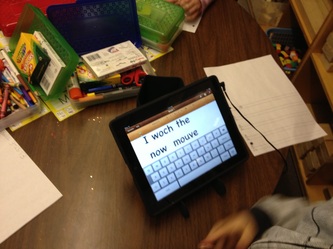

 RSS Feed
RSS Feed