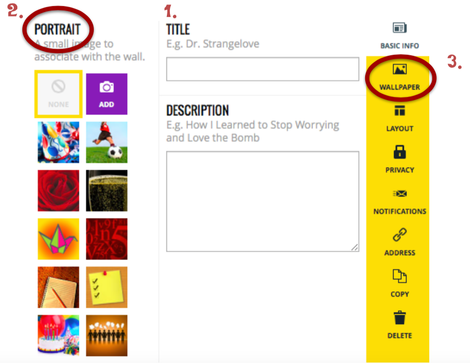Create Your Own Padlet!
Create an account. You can log in here with your Gmail account.
Click on Create New Padlet.
Click on the gear (Settings) icon on the right side. This is where you can add details to your Padlet.
1. Add a title and description.
2. Choose a photo to associate with your Padlet.
3. Select a new wallpaper or background.
Click on Create New Padlet.
Click on the gear (Settings) icon on the right side. This is where you can add details to your Padlet.
1. Add a title and description.
2. Choose a photo to associate with your Padlet.
3. Select a new wallpaper or background.
You can add your Padlet to your website by copying and pasting the embed code here.