|
Third grade teachers spent a fun and festive week playing Holiday Minute to Win It! games to practice skills in measurement and graphing. In the “Face the Cookie” challenge, students had to get a gingerbread cookie from their forehead to their mouth without using their hands. They timed each other and then created bar graphs to display their data using the Numbers app on their iPads. Other games included the “Reindeer Nose Dive,” “Do You Hear What I Hear,” and “Holiday Card Cliffhanger.” What a fun way to practice math skills and practice working together in the classroom!
0 Comments
Today, we had some visitors to our campus from the land down under. Thanks to Lisa Johnson and Tim Yenca for orchestrating this visit and to Lance Matus, Jennifer Wolff and Laura Wright for allowing us to spend time in their classrooms with these special visitors. This all started when an Australian Apple Rep contacted a U.S. Apple Rep about a group of Australian principals who wanted to see iPad integration in action. This contact culminated in our visit today and it couldn't have been more pleasant for all involved. We started in Laura Wright's room where the students were using Legos to create a structure. Next they used some special graph paper to help them calculate the perimeter and area of the structure, and then they created an iMovie of the steps involved in the process. We moved on from there to Jennifer Wolff's class where her First Graders had taken photos of objects that demonstrated the concept of "push" and "pull" and compiled those pictures in the Pic Collage app. Once in the app, the students used the text tool to label each picture and then they saved the collage in the Camera Roll. Last, but not least, we went to Mr. Matus's Fifth Grade Science class where Lance had his students taking pictures of examples of refraction and reflection and labeling those. Here are a few pictures from today's event. Thanks to all who made it happen! Today at the Ed Tech meeting, I learned about an app called VideoScribe HD that makes it easy to create animated videos. I have a long way to go before I master the techniques and become more innovative, but I had a great time creating this video version of the Pictures to iFiles step set that I sent to teachers last week. One of Laura Wright's strengths is that she is very comfortable combining the world of technology and the equally important hands on learning activities that are so much a part of the elementary classroom. The result is always a thing of beauty. Last week, Laura's students, in conjunction with their unit on the ocean, made dioramas highlighting the issue of pollution in our oceans. When the dioramas were complete, Laura decided to incorporate a little bit of Augmented Reality to the project by using the Aurasma app. Here are the steps in her process: 1. Open the library in the Aurasma app. 2. Search for an ocean animal. 3. Take a picture of your diorama to use as a trigger. 4. Position your "aura" ocean animal over the trigger image. 5. Save your aura. When each student completed their aura, Laura invited Lisa Johnson and me to view the projects. Thanks to Lisa for taking the majority of the photos and videos that I used in this iMovie Trailer! Mrs. Didlake's class rounded out their unit on the Civil War by developing Keynote presentations. Students could choose from 10 different Civil War topics such as Medicines of the Civil War, Music of the Civil War, and Sharecropping. They worked in pairs: one iPad was for research and one was for compiling the presentation. Not only did the students learn lots about the Civil War, they also learned some lessons about Keynote....some of them painful! For instance, Keynote is unlike PowerPoint in that you can't easily change the background color of a slide, so it is best to pay attention to the themes when you create your presentations. Not a fun thing to realize when your project is almost complete, but I think that the fact that they discThanks for sharing your work with me, Mrs. Didlake!
I had the privilege of traveling to Atlanta for EdTech Teacher's iPad Summit. It was a powerful conference with an inspirational theme. Although every attendee had an iPad, this conference was not about the iPad, it was about the transformation in education that is happening in classrooms because of the iPad. This Thinglink contains some of the many resources that were shared during the summit. Hover over the image to access the links.  |
Debbie Smith
Educational Technologist Categories
All
Archives
January 2018
|
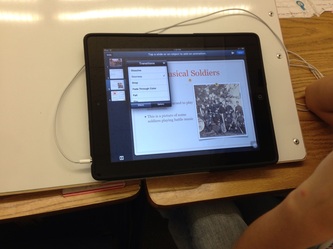
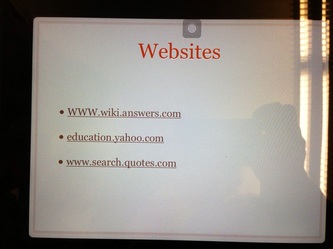
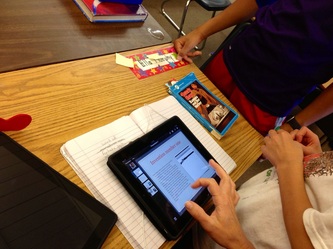

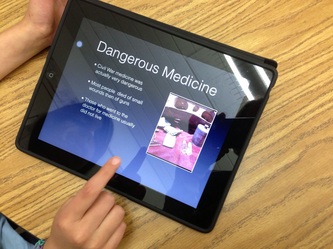
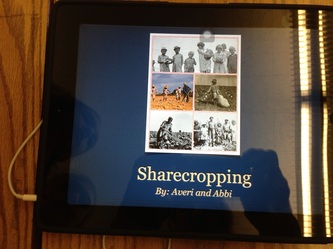

 RSS Feed
RSS Feed