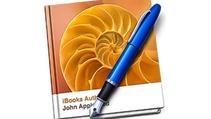
The students researched a particular decade and are using Pages on their iPads to record their research findings and store the images for their project. Once they have completed that process, they can begin to copy it all over to iBooks and begin the process of creating their book.
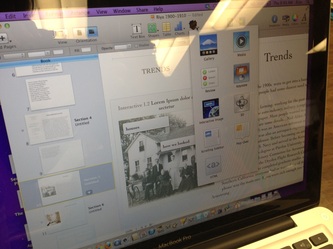
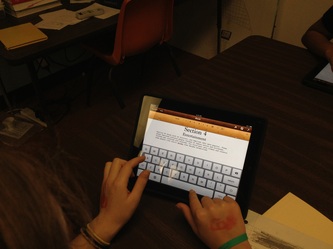
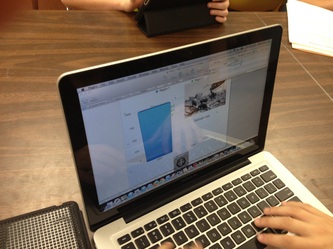
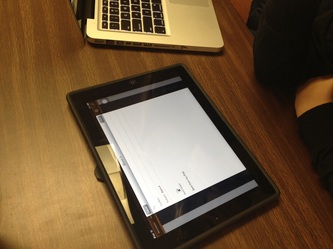
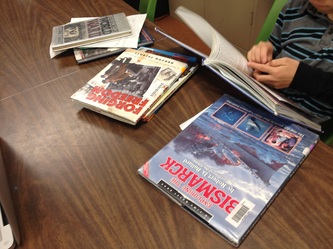
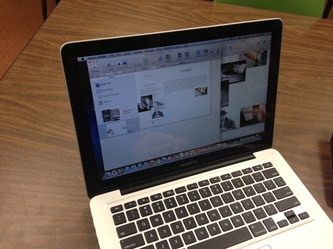
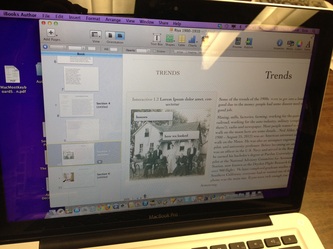


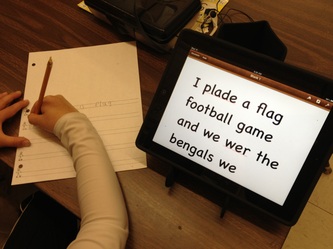
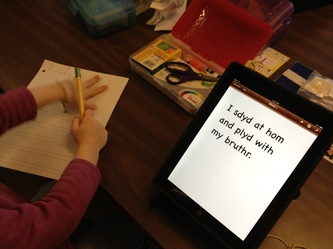
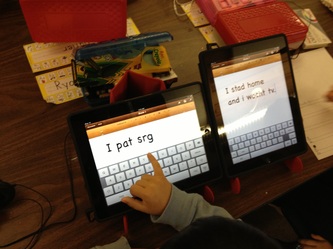
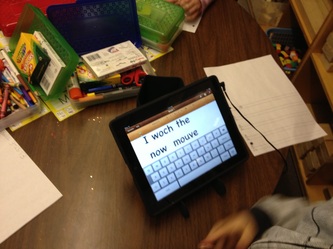

 RSS Feed
RSS Feed